Sony VAIO SE: An IPS Laptop for Under a Grand
by Jarred Walton on April 3, 2012 5:40 PM ESTSony VAIO SE Gaming Performance
As we’ve noted in the past, we’ve updated our gaming test suite as well as our target settings. We’ve ditched testing at Low/Minimum detail for most laptops, as that often results in a subpar visual experience and we’d rather set “Medium” as our baseline. If you don’t care much for gaming, you can skip straight to the next page, but here are the scores from the VAIO SE. We’ve lumped the Mainstream and Enthusiast results into the Value charts just to save on space, but you’ll want to stick with our Value settings for acceptable frame rates in most titles—and you can forget about 1080p gaming at anything above our Value settings in most games.
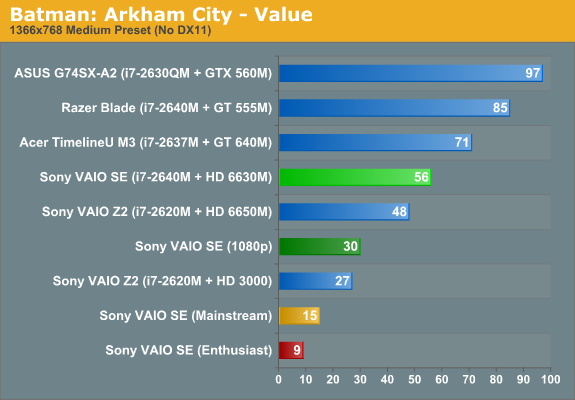
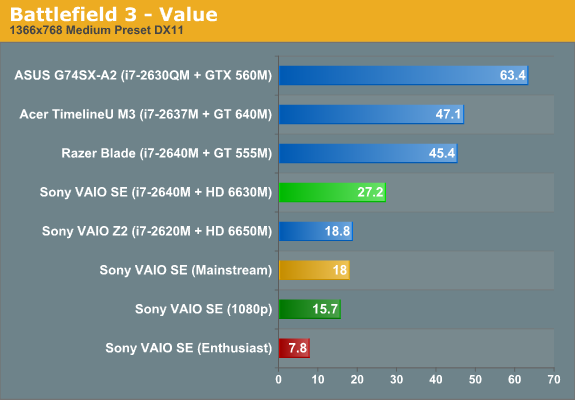
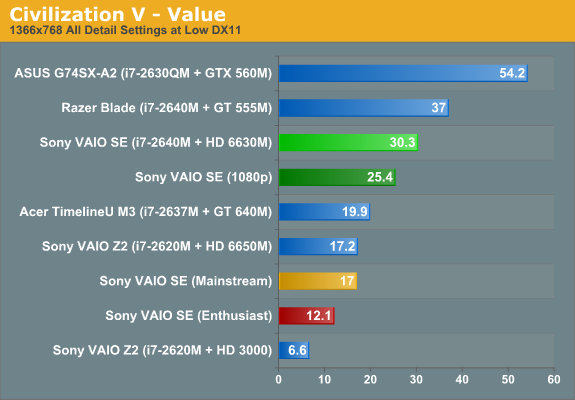
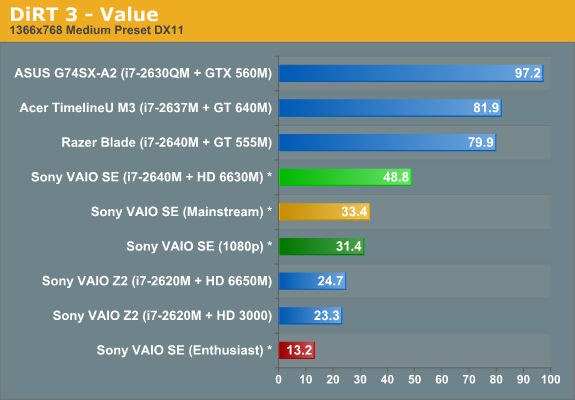
* DiRT 3 run in windowed mode on VAIO SE because of driver issue
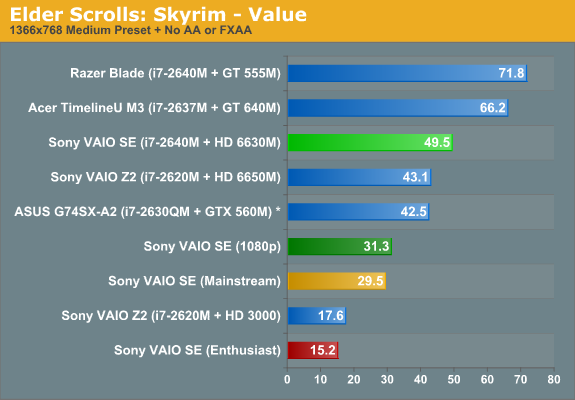
* ASUS G74SX tested pre-1.4 patch with older NVIDIA drivers
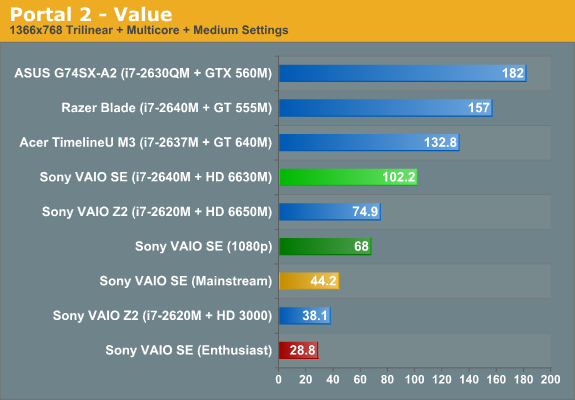
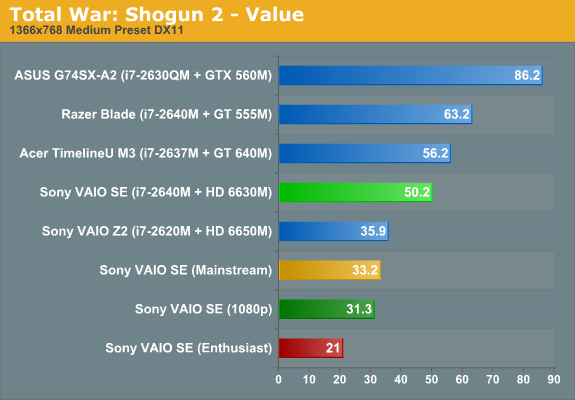
There’s really not much to say. At our Value settings, only Battlefield 3 fails to break 30FPS—possibly because the VAIO SE has an older driver and AMD has definitely improved performance in BF3 with later driver releases. Also worth mention is that DiRT 3 has a problem with the current drivers and refuses to run in full screen mode, so we tested in a window. That probably knocks off at least 20% from the performance, but until/unless Sony releases an updated driver this is all you’ll get. 1080p Value incidentally has almost the same “playability” result as 768p Value—only BF3 and Civ5 can’t break 30FPS, and in the case of Civ5 it’s still fast enough since turn-based strategy games aren’t about twitch reflexes.










59 Comments
View All Comments
ckryan - Tuesday, April 3, 2012 - link
This is some of the best news I've heard in a while.My perfect lappy would be something with a 14.1" IPS display at 16:10, somewhere in the neighborhood of 1440x900.
I don't think that is all that much to ask, and even eIPS is cool with me. Anything better than the awful TN panels out there.
I don't mind lower resolution as much in a laptop, at least to a certain extent. Windows 7 is ill-equipped to really make the most of high resolution displays in smaller screen sizes anyway.
peterfares - Tuesday, April 3, 2012 - link
"I don't mind lower resolution as much in a laptop, at least to a certain extent. Windows 7 is ill-equipped to really make the most of high resolution displays in smaller screen sizes anyway. "Why do people keep saying this? I've used Windows 7 with high DPI mode and it works flawlessly in my experience.
freedom4556 - Tuesday, April 3, 2012 - link
You must be nearly blind. It works terribly in my experience across many different displays, VGAs, and DPI settings. It's not Windows' fault, the apps just don't play nice with a DPI change.JarredWalton - Wednesday, April 4, 2012 - link
I'd say it's probably about 50-50 for apps playing well with the DPI setting. Most MS apps are fine, obviously, and the web works well for me. But there are definitely major applications where playing with the DPI setting causes issues. I have a 30" LCD and for a while I used the 125% DPI setting, but eventually I got sick of the glitches here and there and went back to the default scaling.Samus - Wednesday, April 4, 2012 - link
Windows 7 with big desktop icons and high dpi is no comparison to Windows xp's "stretch only supported GDI objects disproportionally to others".hemmy - Wednesday, April 4, 2012 - link
I think Windows 7 is great with high-res displays. Everything looks so crisp and small with tons of open screen space.laptop under - Saturday, October 7, 2017 - link
I totally agree with you. Visit <a href="https://laptopunder.net/">Laptop Under</a> if you are looking for best one.Machelios - Tuesday, April 3, 2012 - link
If only there was a hybrid hdd on this. Though, I think it is a bad decision to do only 1x4GB sticks. The performance will degrade in some applications. 2x2GB is better. I also wish there was an option without a CD Drive. The hinge problem is sad. It could have reached perfection.oh... and FIRST!
I know you guys will hate. I cannot wait.
kyuu - Tuesday, April 3, 2012 - link
Considering you're not actually first, I fully expect some hate as well. ;)But I agree, I wish manufacturers would start including an option for a hybrid HDD. The thing I hate most about buying a laptop is having to pay for the crappy HDD they stick in which I'm going to want to swap out first thing.
DigitalFreak - Tuesday, April 3, 2012 - link
"I know you guys will hate. I cannot wait."Being stupid is your fate. Now run along home and don't be late.