The Intel NUC8i7HVK (Hades Canyon) Review: Kaby Lake-G Benchmarked
by Ganesh T S on March 29, 2018 1:00 PM ESTNetworking and Storage Performance
Networking and storage are two major aspects which influence our experience with any computing system. This section presents results from our evaluation of these aspects in the Intel NUC8i7HVK (Hades Canyon). On the storage side, one option would be repetition of our strenuous SSD review tests on the drive(s) in the PC. Fortunately, to avoid that overkill, PCMark 8 has a storage bench where certain common workloads such as loading games and document processing are replayed on the target drive. Results are presented in two forms, one being a benchmark number and the other, a bandwidth figure. We ran the PCMark 8 storage bench on selected PCs and the results are presented below. Since our review configuration came with two different drives in the M.2 slots, we processed the storage benchmark on both of them. The 800p performs as good as the OCZ RD400 despite its PCIe 3.0 x2 connection (compared to the RD400's PCIe 3.0 x4). However, it is not as good as the Samsung 960 PRO in the Skull Canyon NUC (though it must be remembered that the Skull Canyon number below has not been updated for the Meltdown / Spectre patch's effects, while the Optane drive is being benched in a fully patched system).
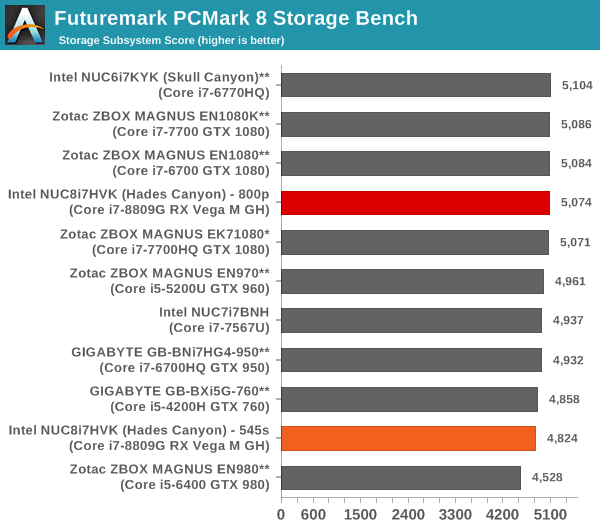
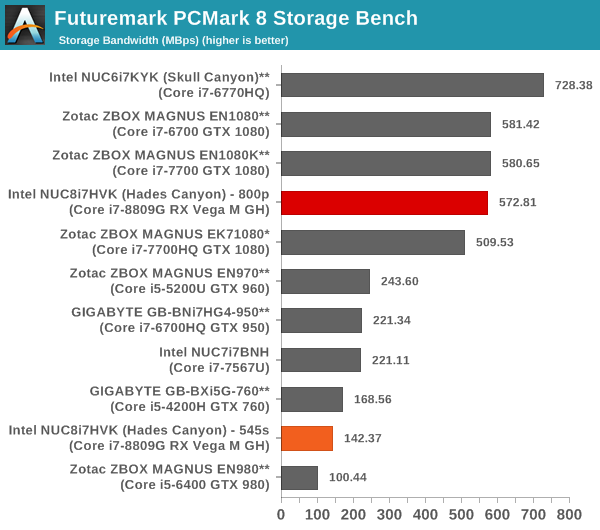
The travails of the 3D TLC-based 545s are evident in the storage bandwidth number above.
On the networking side, we restricted ourselves to the evaluation of the WLAN component. Our standard test router is the Netgear R7000 Nighthawk configured with both 2.4 GHz and 5 GHz networks. The router is placed approximately 20 ft. away, separated by a drywall (as in a typical US building). A wired client is connected to the R7000 and serves as one endpoint for iperf evaluation. The PC under test is made to connect to either the 5 GHz (preferred) or 2.4 GHz SSID and iperf tests are conducted for both TCP and UDP transfers. It is ensured that the PC under test is the only wireless client for the Netgear R7000. We evaluate total throughput for up to 32 simultaneous TCP connections using iperf and present the highest number in the graph below. It must be noted that all PCs other than the ZBOX EN1080K, EK71080, and the NUC8i7HVK were tested in an older lab environment with a different orientation for the client and the router.
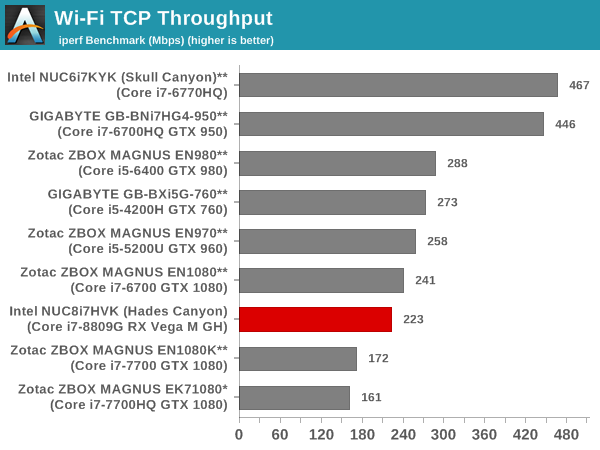
In the UDP case, we try to transfer data at the highest rate possible for which we get less than 1% packet loss.
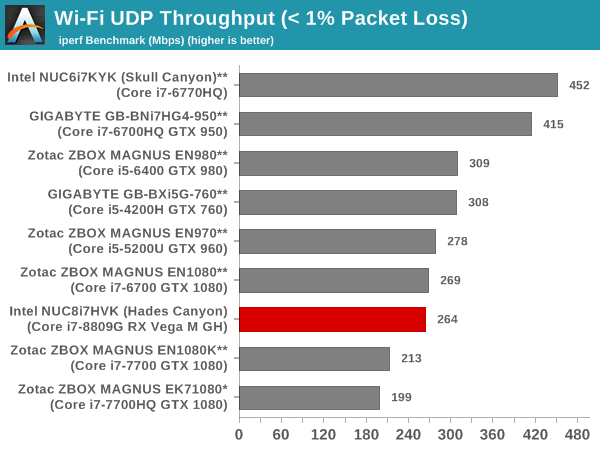
Despite its 2x2 nature, the performance of the WLAN card is only slightly better than the 1x1 AC3165 in the ZOX MAGNUS EK71080. The absence of external antennae could be a possible reason.










124 Comments
View All Comments
astromoose - Thursday, March 29, 2018 - link
How loud is it under load?ganeshts - Thursday, March 29, 2018 - link
If you are gaming with the volume up, then it is a non-issue. On a comparative basis, it is much better than the ZBOX EK71080, but, not as good as the liquid cooled ZBOX E-series. I would say it is as loud as the Skull Canyon - but, it doesn't enter the noisy territory as much. Some hard numbers on the Skull Canyon can be found here : https://www.reddit.com/r/intelnuc/comments/7ga2q9/...Crazyeyeskillah - Thursday, March 29, 2018 - link
This would be a nice 1 fit solution for an arcade emulator cabinet. No issues with lower resolution and could essentially run anything you throw at it!Crazyeyeskillah - Thursday, March 29, 2018 - link
nevermind, the 1700$ price tag is laughableCrunchy005 - Thursday, March 29, 2018 - link
"As Configured"...they put a 118GB optane drive + a 512GB SSD on top of 16GB RAM. Optane is already not necessary.So get the Kit $999
DDR4 16GB SO-DIMM 2x8GB $167
500GB SSD $125
Windows OS $100(or less depending on how you get it)
$1391 if you need to buy windows
$1291 if you already have a windows license
06GTOSC - Tuesday, April 3, 2018 - link
That's still a lot. Yes it's fairly capable. But for $1300-1400, you can build a much more capable desktop. Yes it'll be larger. But I think space is hardly the issue for most unless you're looking for a LAN machine.xeal - Wednesday, May 2, 2018 - link
You will change your opinion *drastically* if you ever decide to live in (or even visit) Japan.TEAMSWITCHER - Thursday, March 29, 2018 - link
Reading the unwritten ... Not good for 4K gaming ... Got it.ganeshts - Thursday, March 29, 2018 - link
Even Intel is marketing this as a 1080p gaming machine - guaranteeing 60fps for most titles at that resolution.Cooe - Thursday, March 29, 2018 - link
I'm sorry, but what kind of lunatic expected Kaby Lake-G to be able to game at 4K??? Ridiculously stupid expectations are ridiculously stupid.