ASUS VG236H 23-inch 3D Display Review: 120Hz is the Future
by Brian Klug on August 7, 2010 2:48 AM ESTLegacy Titles, 'Good' Games: Work with 3D, but hardly Flawless
The most common problem in older titles was that crosshairs rendered at screen depth. Two titles where this really stuck out were Battlefield Bad Company 2, and to a lesser extent games running Valve’s Source engine.
To be fair, NVIDIA offers the ability to enable a 3D Laser Sight for certain games, which replaces the distracting normal cursor in some games.
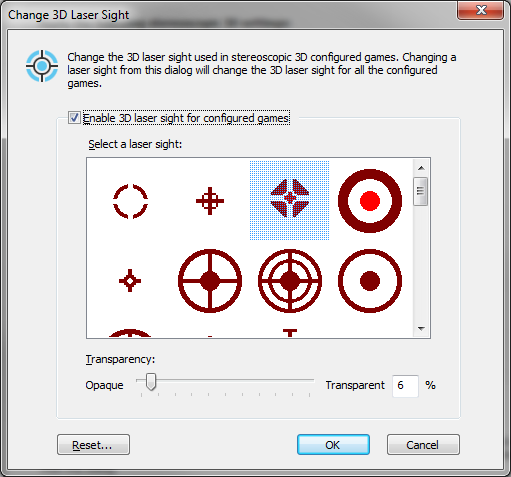
In general, it’s distracting when things are being rendered at screen depth. A good example is how in games like TF2 or DOD:S, kill notifications in the top right, chat text, weapon selection, and players names all render in 2D at screen depth. You can get used to it, but it looks out of place. There’s also the occasional bit of content that just isn’t 3D as well.
When you fire up a title, NVIDIA gives you an overlay in the bottom right with information about the game’s compatibility, as well as what settings should be enabled or disabled for optimal 3D quality. The interesting bit about 3D is that you can really get a feel for when game engines are doing hackety things like rendering HDR at screen depth instead of in 3D - all these little flaws show in 3D mode on older titles.
The other problem is simple - hold a weapon up to a wall, and you’ll get the perception that your gun is going into the wall, which is actually closer to you. This is that age old clipping problem rearing its ugly head, now in 3D. It’s impossibly difficult to describe, but weapons will appear to dive into materials that they can’t. In the past, with 2D, this wasn’t a problem, but the result just looks off in 3D.
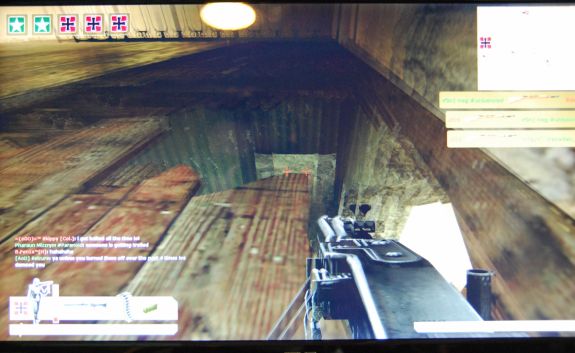
See how the MG42 goes into the wood? It's even weirder when it appears to have depth.
The reality is that Excellent and Good rated titles work very well, but just haven’t been designed for 3D. The result is that while the game content is 3D and looks beautiful, things like menus, crosshairs, and information all on the edges makes the experience a bit jarring.
NVIDIA 3D Vision Ready: Play These in 3D
But what about NVIDIA’s 3D Vision Ready titles? New games designed for 3D? I decided to try a little experiment. I decided I would play Metro 2033 through, beginning to end, entirely in 3D. I would then repeat the same thing in 2D and see what I thought.
I want a 120Hz 3D monitor and kit of my own now.
The difference in the 3D experience here compared to ‘good’ or even ‘excellent’ titles is mind-blowing. What makes Metro 2033 a particularly good example is how everything is 3D. The initial menu screen is 3D, everything is 3D. There isn’t a jarring difference between content that obviously was never intended to be viewed in 3D and the rest of the game - in Metro 2033 it just works.
Things like dust are entirely volumetric, not just 2D speckles. There’s depth and detail on weapons, objects, and textures. The game is just completely immersive in a different way. It’s difficult to explain just how much more engaging this game feels in 3D compared to 2D. Suffice it to say things like the very final level where you’re running on floating platforms or in a maze away from the dark ones, or up in Ostankino tower, are amazingly different and trippy. Honestly, Metro 2033 in 3D is close to if not entirely NVIDIA 3D Vision’s killer app. 3D vision does exact a considerable price on framerate though. With Metro 2033 I settled on 1680x1050 on High with the DX10 codepath to get playable framerates. Pushing the GTX 470 much further reduced FPS too much.
The only caveat which remains is the same as found in other 3D systems - you do lose some brightness, and you’ve got to wear glasses, which is annoying if you already wear glasses to correct your vision.
As I’ll show in a second, the VG236 is indeed a very bright display, but you really need every last nit to keep things lit up when in 3D mode. Just by nature of using shutter glasses, everything gets dimmer. I wouldn’t say it was a problem when playing 3D games, but I did increase gamma in Metro 2033 just a bit because it’s such a dark game most of the time.
For me, the bottom line is this. Virtually every game is going to benefit from a 120Hz panel because you won’t get visible tearing until your framerate is over 120 fps. In older games where even on maximum everything you’re well over 100, it’s nice to actually see some of those frames. To that extent, games do appear smoother to me visually. For 3D content, 3D Vision Ready titles are a whole different level of immersion compared to older titles that - while they do work - have distracting 2D elements. With time, hopefully more games will be developed with 3D in mind and lose the distracting bits that otherwise diminish the experience.




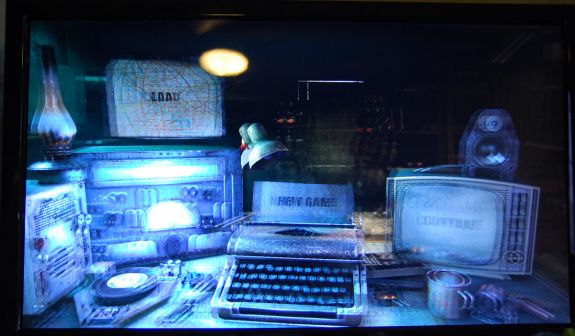









121 Comments
View All Comments
ganeshts - Saturday, August 7, 2010 - link
Is there any monitor that supports HDMI 1.4a (and thus, 3D over HDMI)?With the upcoming HDMI 1.4 GPUs, I just wish we had a monitor capable of acting as a sink for those signals instead of having to hunt down a 3D TV to test it out!
softdrinkviking - Saturday, August 7, 2010 - link
two other 120hz computer monitors i can find online...http://accessories.us.dell.com/sna/products/Displa...
i can't, for the life of me, figure out what revision of the HDMI standard it uses. alienware does not report those details, and dell offers no manual for this monitor in their support page. someone would have to call them and ask, but i live outside the US.
and an acer model...
http://us.acer.com/acer/product.do?link=oln85e.red...
this product sheet has a maximum reported 75hz over HDMI, so I am going to say "NO," not 1.4a, but it doesn't actually say that.
therealnickdanger - Sunday, August 8, 2010 - link
If 3-D game technology works the same as 3-D Blu-Ray, then it's really only 60Hz x2 (alternating per eye). It may be capable of 120Hz natively, it may display 120Hz from 2-D, but for 3-D I'm pretty sure you're still only getting 60Hz per eye.What strikes me most about this whole 120Hz topic is that I had a Sony CRT that could handle 1280x1024 @ 240Hz about 10 years ago. And yes, VSYNC @ 240Hz is why the LCD boom disappointed me so much. LCDs, while thin and light, were a horrible step backward for gaming - at least for those of us who were used to high framerates and refresh rates.
LCDs still have such catching up to do...
softdrinkviking - Tuesday, August 10, 2010 - link
you'll get no argument from me about lcds vs crts.but that's the way the industry has gone, oh well.
in any case, the acer monitor specs the HDMI 70Hz, and a different refresh rate of 120Hz for using DVI.
I believe that HDMI 1.4a is capable of delivering more than 70Hz, so I was attempting to answer that question, not to determine whether or not it is capable of playing 3D over HDMI. However, ganesh seems to think so, and I was giving him the benefit of the doubt there.
As to the second question, is there a someone who can say with authority that 3D can (or cannot) play over HDMI with a limit of a 70Hz refresh rate?
softdrinkviking - Wednesday, August 11, 2010 - link
http://www.nvidia.com/object/3d-vision-requirement...this nvidia 3d vision compatibility chart is interesting.
looks like 120Hz refresh is definitely a necessity for 3D.
Sabresiberian - Friday, August 13, 2010 - link
It clearly states in the article that the 3D effect is 60Hz each eye. Brian's comments lead me to believe it is a true 120Hz display in 2D, but I can't say that's a fact.I have to agree about the refresh rate - and it's one reason why I run a Sony FW900 CRT. I run it @ 85Hz, 1920x1200. 60 Hz is a poor standard to settle for, in my opinion. I know we all live with 60Hz flashes in our modern lives and think nothing of it, we are conditioned to our lighting doing that, but it makes a difference. 100 Hz should be the standard we build to, not 60.
I was excited about this monitor at first, but .265 dot pitch and 1920x1080 aren't what I want. .265 is better than the LCD I have, but not much, and I prefer the 16:10 over 16:9 ratio.
;)
xef6 - Wednesday, October 19, 2011 - link
I know this is an old comment, but I can confirm that it is indeed a 120hz 2D display. I haven't used it for 3D stuff yet. I just use it as a 120hz display and enjoy a much smoother interface. ATI config reports its maximum refresh rate as 120.Luke212 - Sunday, August 22, 2010 - link
hate to tell you but the highest ever Sony at that 1024 would have been 126HzCushgod - Wednesday, December 8, 2010 - link
I 240% agree with you!! :P LCD's do have catching up to do ... its sad we are coming back to the Hz I used to enjoy. I am currently on an asus-vg236h, and I am thrilled to play all my games with better framerate, and clear and smotth scrolling left and right turning, awesome BF BC2, Warhammer, and Global Agenda look beautiful. Its night and day to me. Night and Day.Fleeb - Saturday, August 7, 2010 - link
Why HDMI for monitors when DisplayPort can do the job?